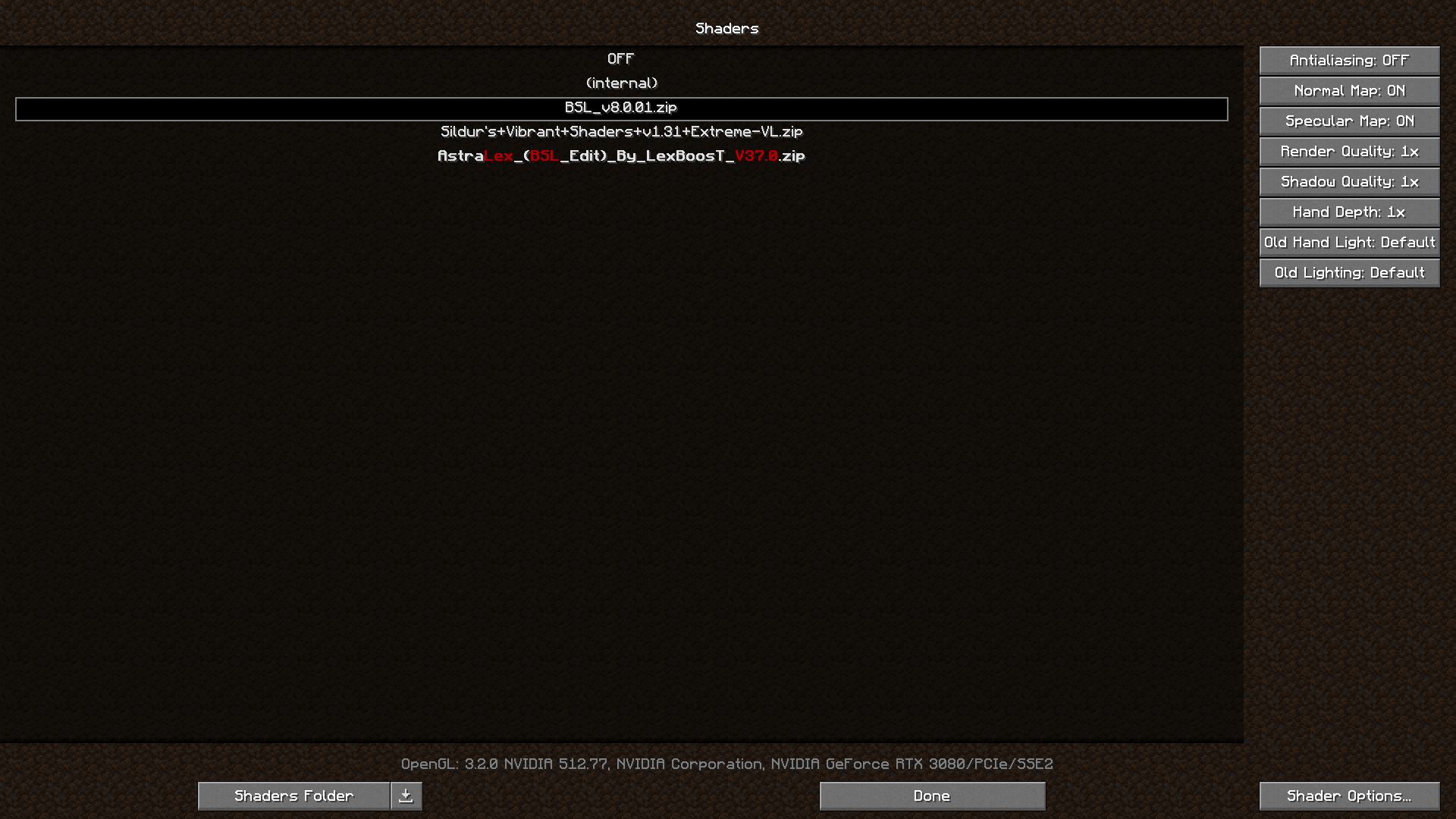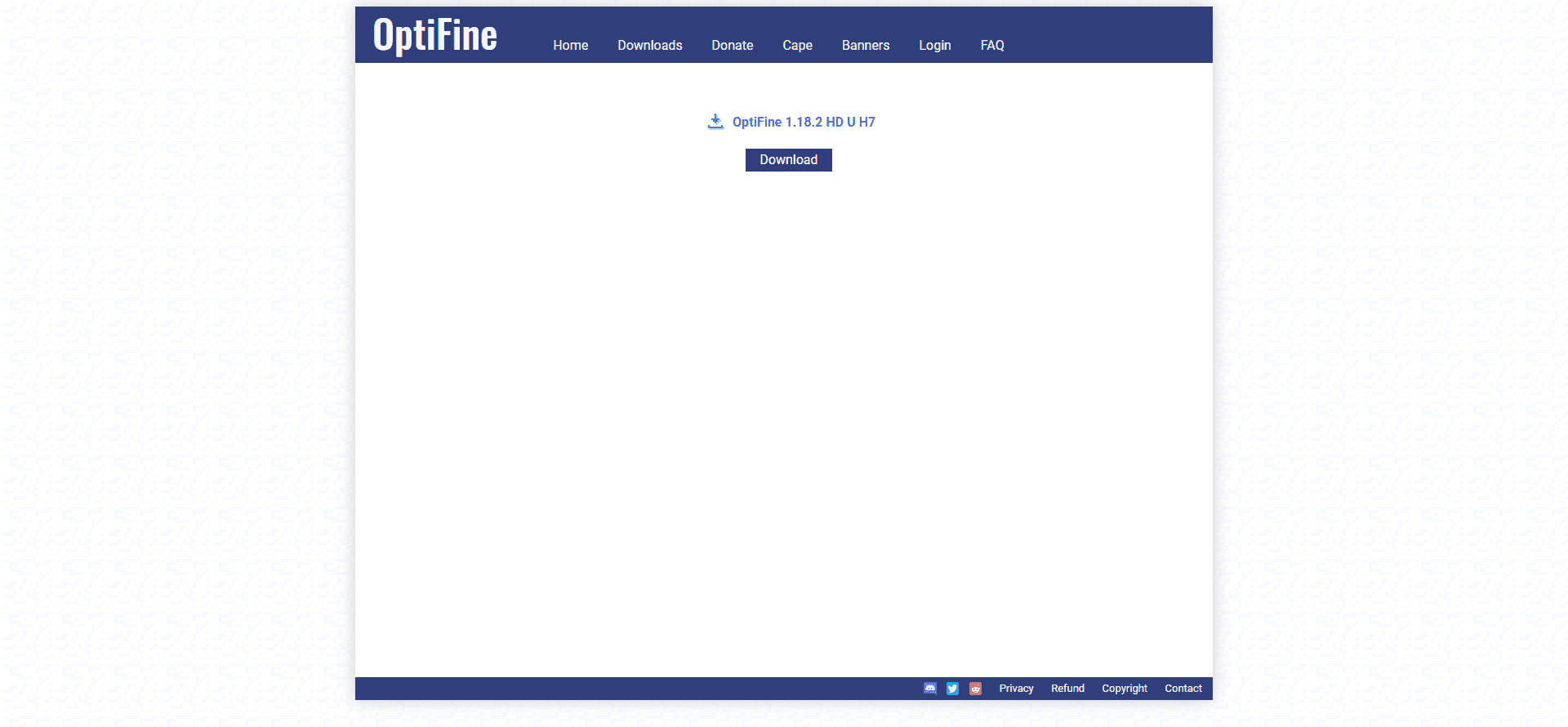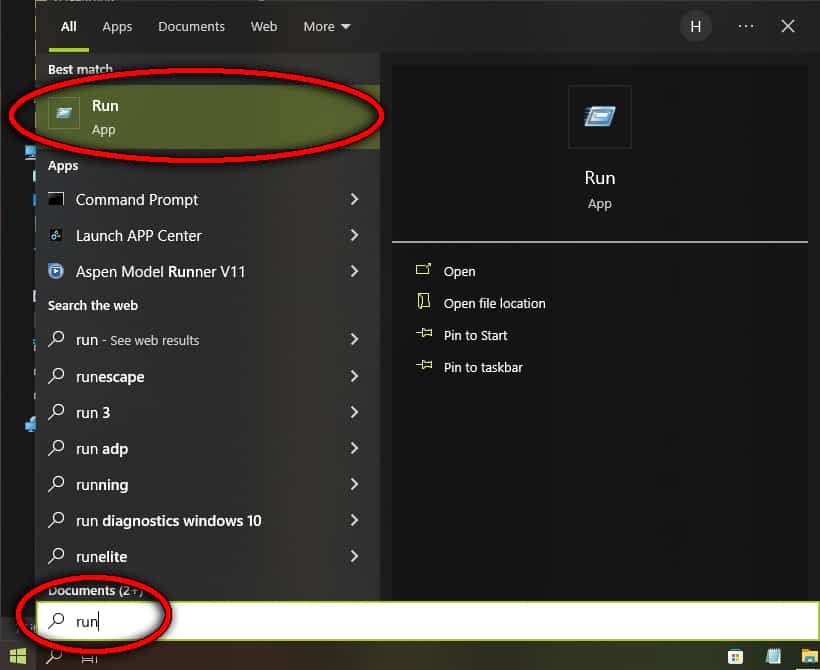Optifine is a visual and performance-enhancing Minecraft mod that allows players to deeply customize certain aspects of the game that are not possible otherwise. Minecraft can be a hardware-heavy game. While the looks suggest the opposite, the game produces an endless generation of the randomized world. That can certainly take a toll on the lower-end computers. Optifine makes running Minecraft a smoother experience for lower-end PC users.
Optifine has individual toggles for things like particles, details, and animations. You can toggle on or off things like fire animation, water animation, rain splashes, portal particles, and much more.
One of the most popular features of Optifine is Dynamic Lightning. Dynamic Lightning allows your handheld light-emitting objects to illuminate the objects around them. This gives a realistic light effect. For example, if you're holding a torch in your off-hand (or primary hand), you can walk around in the darkness, and it will still emit the light allowing you to see clearly.
Optifine also helps decrease lag spikes and gives better FPS performance. This, combined with Optifine's VSyn feature, Smart Advanced OpenGL feature, and better Chunk Loading Control feature, provides a much cleaner and better Minecraft experience.
Optifine also provides support for shaders and HD textures like Faithful. We highly recommend visiting their official website for a full list of Optifine features.
This guide shows you how you can install Optifine for the Java edition of Minecraft on your PC. Let's get into it.
Step 1: Download Optifine
The first step is to download Optifine. You can download Optifine by going to the Downloads page of
. When you're on the Downloads page, you will see the most recent and stable version displayed right on the page. As of writing this article, the latest version of Minecraft is 1.18.2, and that is displayed on the page. Underneath the Minecraft version, you will see Optifine and its version code.
When you click on the Download button, it will redirect you to an ad page. Wait for a few seconds.
Skip it, and you will be redirected back to the Downloads page with another Download button.
Step 2: Installing Optifine
The downloaded file will be a .jar file. This is a Java archive file. When you run the file, it will open up the installer and automatically choose the default installation location of Minecraft.
If you are unsure, the Minecraft folder, by default, is as follows:
C:\Users\YourPCName\AppData\Roaming.minecraft
You can also navigate to the folder manually by first clicking on the "Windows" icon. Then search for the Run app.
Inside the app, search for %appdata% and click OK.
You will now be inside the Roaming folder. From here, you can access the .minecraft folder.
From the Optifine Installer, click on the Install button and wait for the installation to finish. That's it. Optifine is now installed.
Step 3: Running with Optifine
Now, Optifine is installed, but you must select it from the official Minecraft launcher to run it. Run the Minecraft launcher, and select Optifine from the drop-down menu to the left of the Play button.
You need to select Optifine and hit Play to launch the game with Optifine features.