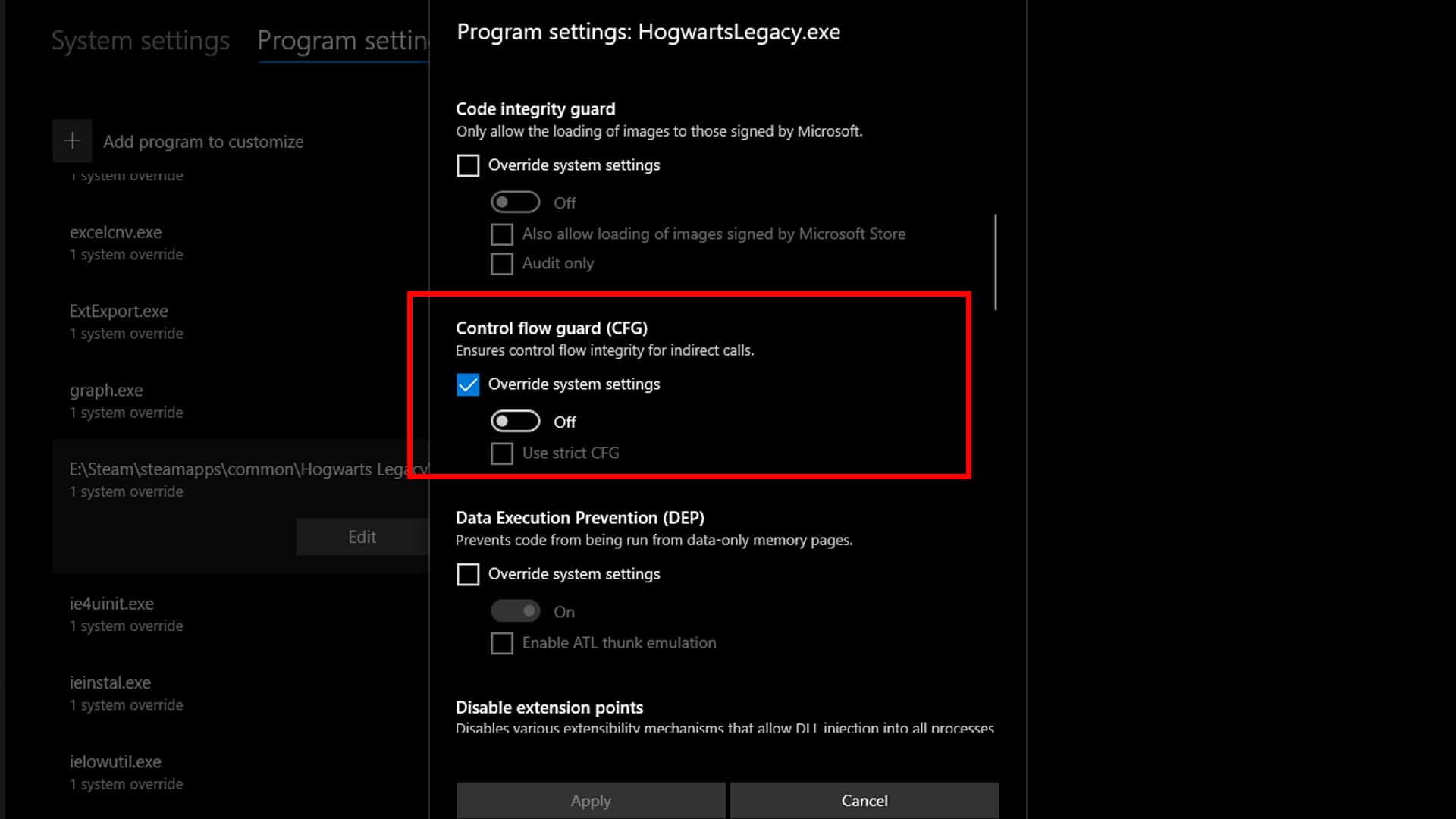Hogwarts Legacy is out, but it seems many PC players are suffering from various stuttering and lag issues when playing the game. If you're one of the players experiencing the stutters, you've come to the right place for a quick and easy fix.
Hogwarts Legacy runs flawlessly for the most part. However, it causes stuttering and frame drops during populated areas, cutscenes, and combat. There is an easy way to fix this.
First, you need to click on the 'Windows' icon at the bottom-left corner of your screen. Then search for 'Exploit Protection' and open it.
Under the 'System Settings,' you will find 'Control Flow Guard (CFC). From the drop-down menu, select 'off by default.'
If you do not want to do it for the entire system, you can only do it for Hogwarts Legacy by first going to the 'Program Settings.' Click on 'Add program to customize' and then select 'Choose exact file path.