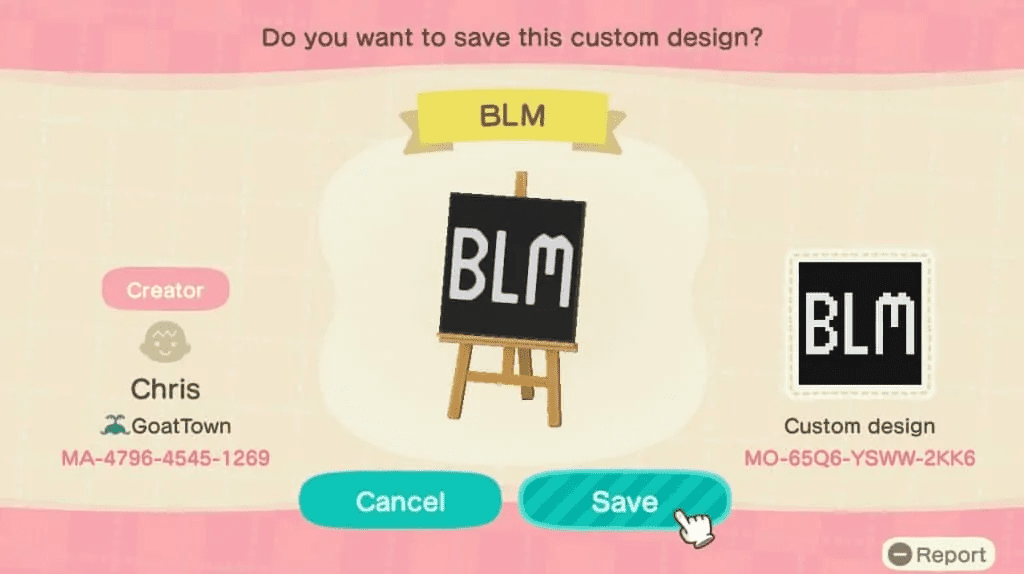Your flag is your island's identity in Animal Crossing. It's not just you that'll be looking at it a lot, but literally, everyone else who visits your island will also be staring at your flag. Fortunately, you can update it every so often to match your moods, the seasons, the island's theme or literally anything else.
In this guide, we'll be covering everything from 'how to change the flags?', importing custom designs and, of course, going over the best 10 flags for your Animal Crossing Island.
How to Change Your Island's Flag?
Head over to the Resident services building and talk to Isabella.
From the list of dialogues, select "Change the island flag”
A new sub-window will pop up that shows all the custom designs you have saved in the game. Find the flag that you're looking for press "A” to select it.
Horray! You've just changed your island's flag! You can view the new flag proudly swaying in the wind in front of the Resident Services building as well as outside your island's airport.