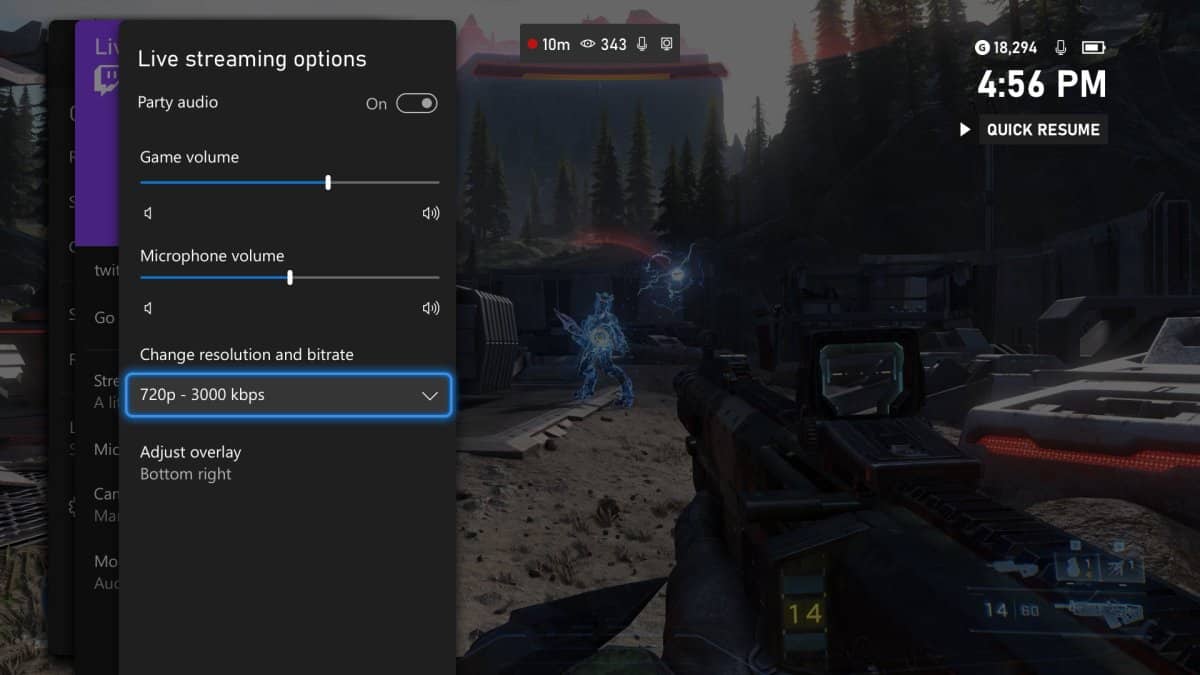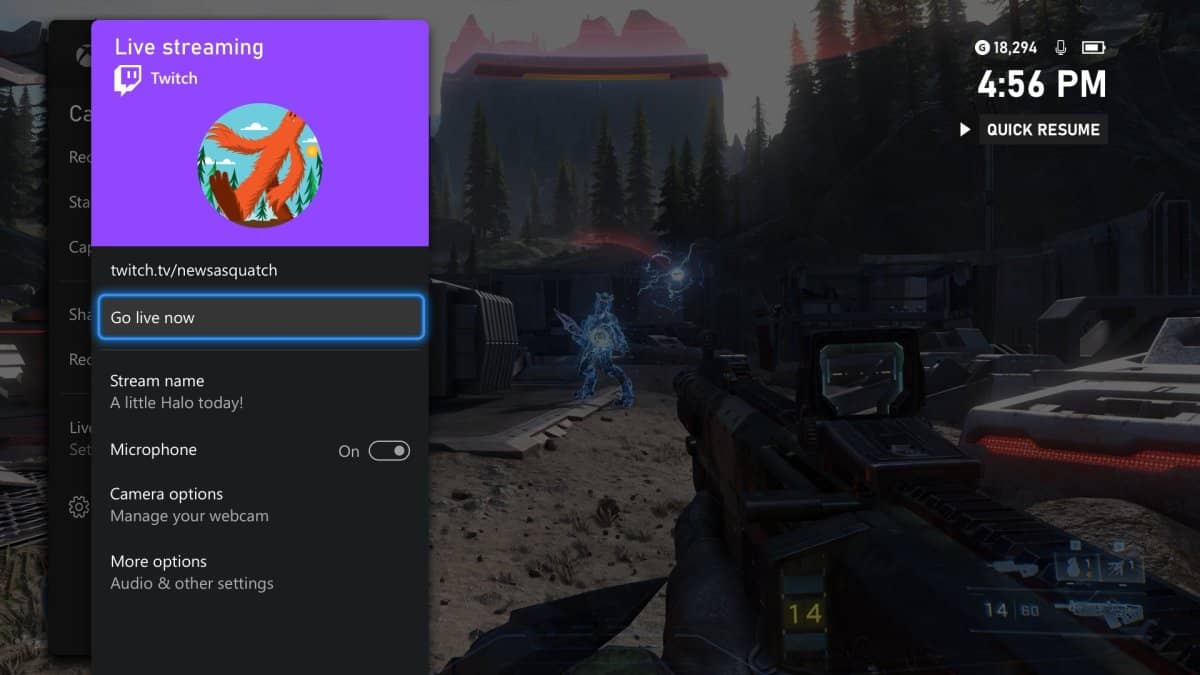Streaming has never been easier if you're an Xbox user. And now that Mixer is dead, Xbox has partnered up with Twitch to allow content creators to stream directly from their Xbox console.
Twitch is one of the biggest, if not the biggest, streaming platforms. Millions of users use Twitch, and many who wish to stream and share their gameplays couldn't stream due to no PC. If you have an Xbox One or Series S|X, you can stream directly to the website through your console without owning a PC.
Here's our quick guide on how you can get started with it.
Press the guide ('X' logo) button on your Xbox controller and navigate to the "Capture & Share" tab.
Select the "Live Streaming" option from the list.
You will now be asked to link your Twitch account to your Xbox console by scanning a QR code with your iOS or Android mobile device or by navigating to the given URL.