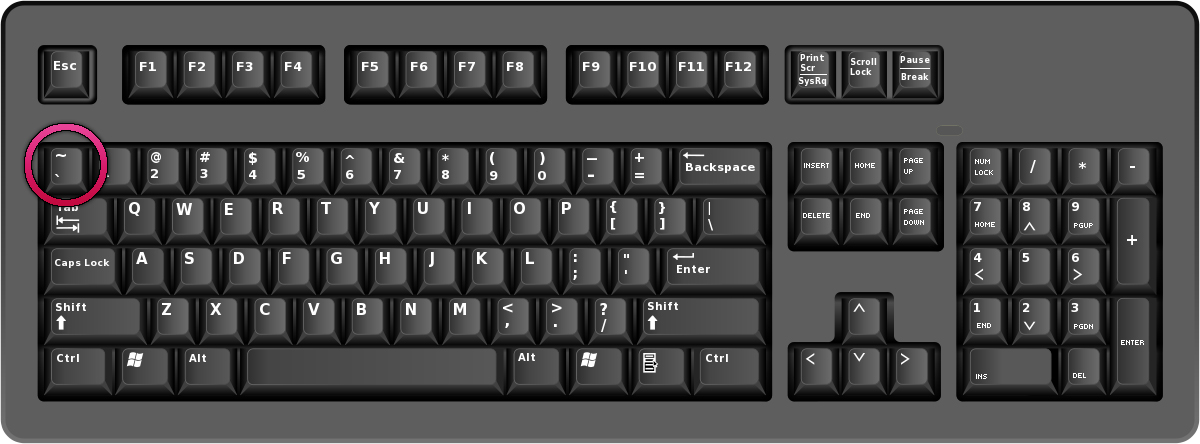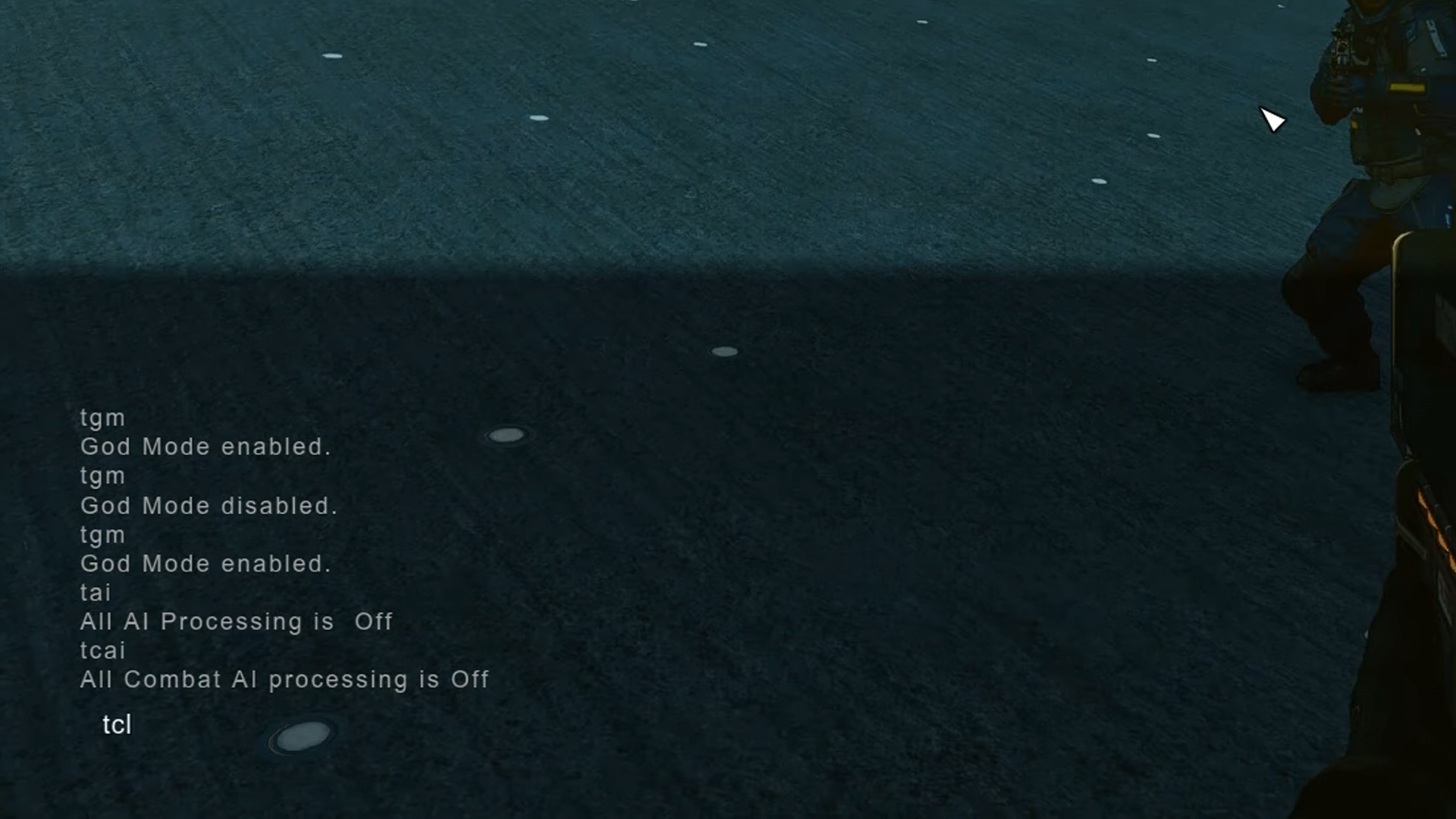Much like any other Bethesda game, Starfield also offers numerous console commands for PC users to cheat their way through the game. While many prefer to take on the challenge of progressing in the game with sheer determination, others can just resort to a quick console command.
Console commands are a set of "cheat codes" you can type in your in-game console for different gameplay benefits, such as acquiring a certain item, giving yourself digipacks, increasing your character level, or granting yourself invincibility to plow through the enemies.
In this guide, you'll learn everything you need to know about Starfield's cheats, the list of all commands and how to use them.
How to Use Starfield cheats
To use a console command cheat, press the tilde (~) key on your keyboard. It is most commonly located right under the 'ESC' key on the keyboard to the left of the number '1.'
Pressing the tilde key will pause the game and bring up a console where you can input different commands. You will also get a warning that the game will disable achievements if you use any of the console commands. This warning only shows up once per session.
It is best to manually save your game before you attempt any cheats in Starfield so you can always go back to your "clean" save file to progress through the game in a more intended traditional manner. Once you dismiss the warning, you can enter the command and press enter to execute it.
Starfield cheats list
There are many cheats you can use for various in-game benefits in Starfield:
**God Mode**: tgm *Grants you invincibility and allows you to carry infinite weight. You also get infinite oxygen and ammo*.
**Toggle Collision**: tcl *Toggles collission on or off, granting you the ability to move through walls and float in midair*.
**Toggle AI**: tai *Toggles AI on or off, causing NPCs to become stationary and unresponsive. Much like freeze*.
**Toggle Combat AI**: tai *Toggles combat AI on or off, causing hostile NPCs to become stationary and unresponsive. Much like freeze*.
**Add Credits**: player.additem 0000000f [#] *Adds credits to your inventory. You can replace [#] with the required amount. Example: player.additem 0000000f 1000 will add 1000 credits to your inventory*.
**Add Digipacks**: player.additem 0000000a [#] *Adds digipacks to your inventory. You can replace [#] with the required amount. Example: player.additem 0000000a 1000 will add 1000 digipacks to your inventory*.
**Add Med Packs**: player.additem 0000ABF9 [#] *Adds med packs to your inventory. You can replace [#] with the required amount. Example: player.additem 0000ABF9 1000 will add 1000 med packs to your inventory*.
**Add Items**: player.additem [Item ID] [#] *Adds a specified item to your inventory. You need to replace [Item ID] with the ID of the item you want, and [#] determines the quantity of that item. The examples of this are the credits, digipacks, and med packs above*.
How to get Item IDs
There is an in-game console command that gives you the ID of the item you want. You need to run the following command:
help [item]
This provides you with the item's ID. Alternatively, you can locate item IDs on official wiki pages. For example, if you want a weapon named "Breach," you can enter "help Breach" in the console to obtain its item ID, which returns as 000547A3. Then, you can use "player.placeatme 000547A3 1" to spawn one Breach weapon right next to you.